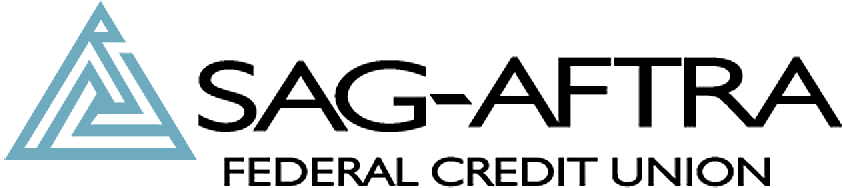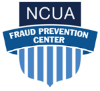Member Security Awareness
“SAG-AFTRA Federal Credit Union is committed to keeping members informed and educated concerning identity theft, security and fraud prevention.”
Member Security
From the moment you become a member, we go to great lengths to protect your money and your identity.
Member Security Resources
Identity Verification is an important part of virtual branch Internet account access to ensure anyone logging on to an account is who they say they are.
Security Resources provides important information about protecting your money and your identity, credit reporting agencies, lost or stolen debit and credit cards, suspicious account activity and more.
For information on common scams and how to protect yourself from fraud, please visit the National Credit Union Administration's Fraud Prevention Center.
Click the Following links for more Security Awareness training.
Member Cybersecurity Awareness Training
Tips to Protect Your Personal Information
- Never give your username/password or login security code to anyone.
- If someone contacts you claiming to be associated with any organization and is asking for information, hang up and call the number on their website to ensure you are speaking to a representative from that organization. Do not call a number the caller gives you to "verify" they are with the organization.
- Do not open suspicious links, texts, pop up windows or attachments in emails.
- Stop and talk with someone you trust. If you're unsure, tell a friend or family member about what happened. They could help you realize if it is a scam.
Steps to help secure your password
- Lock down your login: Fortify your online accounts by enabling the strongest authentication tools available, such as biometrics, security keys or a unique one-time code through an app on your mobile device. Your usernames and passwords are not enough to protect key accounts like email, banking and social media.
- Make your password a sentence: A strong password is a sentence that is at least 12 characters long. Focus on positive sentences or phrases that you like to think about and are easy to remember substitution letters for numbers and special characters. (for example, “1 l0ve c0untry music.!”). On many sites, you can even use spaces!
- Unique account, unique password: Having separate passwords for every account helps to thwart cybercriminals. At a minimum, separate your work and personal accounts and make sure that your critical accounts have the strongest passwords.
- Do not use personal information: Your name, social security number, account number, phone number, previously used passwords, and old addresses are all Personally Identifiable Information (PII). Using PII in your password makes it easier to guess and exposes your personal information.
- Keep it safe: Never share your password. Never!
Phishing, SMishing & Vishing
Phishing
Phishing is when Internet fraudsters impersonate a business to trick you into giving them your personal information, such as usernames, passwords and credit card details. Legitimate businesses don’t ask you to send sensitive information through insecure channels.
For example, a fraudulent e-mail may state that your financial institution will add money to your account for taking part in a survey. The link embedded in the message directs members to a counterfeit version of your financial institutions website with an illicit survey that solicits credit card account numbers and confidential personal information. Sag Aftra Federal Credit Union will never ask credit union members or the general public for personal account or personally identifiable information as part of a survey.
SMishing
Phishing via SMS, or SMishing, uses cell phone text messages or SMS (Short Message Service) to trick you into providing personal and financial information. Smishers may use URLs or an automated voice response system to try and collect your information.
Tip: In some instances, criminals have used malicious software in their text messages solicitations. To prevent further security issues, completely remove unsolicited text messages from your phone. This may take two steps: deleting the text and then completely removing it from your device.
Vishing
Phishing by voice, or vishing, exploits a general trust in landline telephone services. The victim is often unaware that voice over Internet Protocol (VoIP) allows for caller ID spoofing, thus providing anonymity for the criminal caller. Rather than providing any information to the caller, the consumer should verify the call by contacting the financial institution or credit card company directly, being sure to use the institution’s accurate contact information (i.e., do not use contact information the caller provides).
SECURITY TIPS
Hoax text messages:
Please be aware SAG-AFTRA FCU does not contact members via email or text message to request personal account information. If you receive such request, please disregard and notify us immediately. You may reach us Monday through Friday from 9am PST to 5pm PST at (818) 562-3400.
Telephone Fraud:
Fraudulent calls/text messages to gain account information: If you receive an automated call or a text message asking you to key in your credit union account number, debit card number or any other personal information, be aware and do not provide any personal or account information. Remember, we will never solicit personally identifiable information such as account numbers, social security numbers, passwords, etc. via e-mail or phone calls.
If you ever have a doubt, please contact us by telephone at 818-562-3400 or toll-free at 800-826-6946.
Card Skimming at ATMs & Gas Pump
Skimmers are illegal card readers inserted in the card slots at ATMs or Gas Pumps by thieves to steal the data off credit or debit card's magnetic strip without you knowing. The data stolen is used to buy things online or its sold to others for other fraudulent uses. Some helpful tips to identify skimmers.
- Try to wiggle the card reader before inserting your card. It should not be able to be pulled out.
- Look for any small holes around the key pad area that could possibly have a camera to capture your PIN
- Run debit cards at gas pumps as credit, this way your PIN is safe and money is not deducted from your account immediately.
- Monitor your account regularly to spot any unauthorized charges.
7 Ways to Stop an Identity Thief
Tips to help consumers protect their information and avoid becoming a victim.
Identity fraud and identity theft continues to be a major problem for consumers. There are many ways consumers can protect themselves, such as being cautious about what information they share and who they share it with, especially online. Suggestions include following these seven tips:
- Don’t share your secrets. Don’t provide your Social Security number or account information to anyone who contacts you online or over the phone. Protect your PINs and passwords and do not share them with anyone. Use a combination of letters and numbers for your passwords and change them periodically. Do not reveal sensitive or personal information on social networking sites.
- Shred sensitive papers. Shred receipts, banks statements and unused credit card offers before throwing them away.
- Keep an eye out for missing mail. Fraudsters look for monthly bank or credit card statements and other mail containing your financial information. Consider enrolling in online banking to reduce the likelihood of paper statements being stolen. Also, don’t mail bills from your own mailbox with the flag up.
- Use online banking to protect yourself. Monitor your financial accounts regularly for fraudulent transactions. Sign up for text or email alerts from your bank for certain types of transactions, such as online purchases or transactions of more than $500.
- Monitor your credit report. Order a free copy of your credit report every four months from one of the three credit reporting agencies at annualcreditreport.com.
- Protect your computer. Make sure the virus protection software on your computer is active and up to date. When conducting business online, make sure your browser’s padlock or key icon is active. Also look for an “s” after the “http” to be sure the website is secure.
- Protect your mobile device. Use the passcode lock on your smartphone and other devices. This will make it more difficult for thieves to access your information if your device is lost or stolen. Before you donate, sell or trade your mobile device, be sure to wipe it using specialized software or using the manufacturer’s recommended technique. Some software allows you to wipe your device remotely if it is lost or stolen. Use caution when downloading apps, as they may contain malware and avoid opening links and attachments – especially for senders you don’t know.
Better safe than sorry
We also recognize that you may want to verify the validity of email correspondence you receive from us. Depending on your account and features you select, you may receive any or all of the following via email:
- eStatement availability notifications
- Security bulletins
- Promotions
- Survey invitations
In this age of sophistication, someone may try to impersonate us, so feel free to visit this site at any time to validate electronic correspondence you receive. Remember, we will never solicit personally identifiable information such as account numbers, social security numbers, passwords, etc. via e-mail or phone calls.
If you ever have a doubt, please contact us by telephone at 818-562-3400 or toll-free at 800-826-6946.